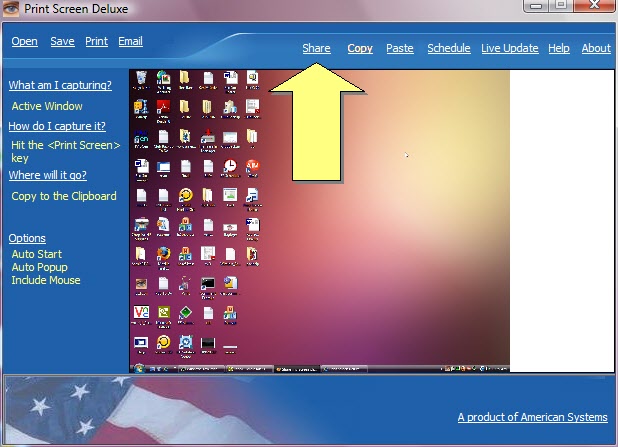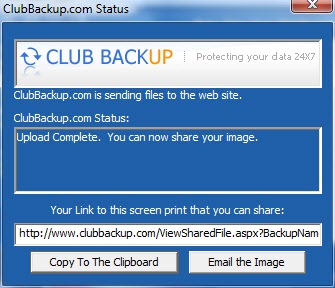| Share my screen shots online |
    |
Share my screen shots online
Print Screen Deluxe uses www.clubbackup.com to store and share files online. This is a free add on service. You will receive 1 GB of space for free.
To share files Print Screen Deluxe will ask you to download a quick and easy add on program from www.clubbackup.com.
www.clubbackup.com lets you keep an automatic backup of your important files. When you edit or add a file, ClubBackup keeps a copy of this change so you can always recover any file you may have accidentally lost or damaged.
Step 1.
Capture your screen then click the "Share" link at the top of the Print Screen Deluxe window.
Step 2.
If you do not already have ClubBackup installed, Print Screen Deluxe will download it for you. It only takes a minute. (This only happens the first time you use the Share function. After that sharing an image is as easy as clicking the word 'Share'.
Everything else happens automatically. Once the your screen image is uploaded to ClubBackup.com you will be able to copy the link to your image to the Clipboard, or email it to anyone you like. It is that easy!!!